“After was better. Before was only there so after could happen.: – unknown
When taking photos, I strive to get it right the first, second or third time by adjusting the aperture and the shutter speed. But still, no matter how hard I try, the images often stuffs up.
So in this challenge, I don’t intend to give tips on photography because I don’t have any haha but just some examples of how I edit my day to day photos.
I haven’t purchased any editing software so I just manage to use the built in software of my ipad to crop and give the photo more contrast.


The bottom part is too wide for my liking. Cropping it a bit puts more emphasis on the bridge and the autumn leaves more.


I wanted to give emphasis on the flow of the material and texture of the sculpture so I gave it more lights and shadows.


More contrast was made on this photo and even made it a bit of a sepia effect so that the highlights are more prominent. Notice that the details of the decorations and of the people are given more emphasis.


I removed the unessential ‘photobombers’ at the bottom right of the photo by cropping it, since I have already mentioned that I don’t have Photoshop to do that for me. I also made the flow of the material in the sculpture more prominent. I also wanted to give a bit of emphasis on the autumn leaves making the colour more vibrant and the same shade as the sculpture.


I usually zoom in on my flower photos to focus on the flower itself and diffuse the background. But in cases like this where there is too much action happening on the background, it is better to crop it as tight as possible to also give emphasis on the small details


Excellent examples Teresa, and proof that one doesn’t need expensive software to make effective edits to images. Nicely done!
Thanks Tina, greatly appreciate the compliment.
Very nice work. Thanks for the explanations.
Thanks Dan.
Great editing Teresa
Thanks Ali, I don’t have the software but I try.
I only use the software on my iMac, and it makes a lot of difference
That’s nice. I prefer using my ipad than my Mac. I just find it easier to transfer photos and edit…but not professionally done.
Lovely🙂
Salamat Arlene! Have a great week!
Nor do I have any software other than my ancient laptop’s post processing programme but it usually does the job reasonably well. You’ve done a great job here, Teresa 🙂 🙂 Have an excellent week!
We just have to use our simple skills in our simple gadgets. Have a great week too, my friend.
Great before and after examples. I also like to edit two or even three ways to see what I can get out of a “snap”.
Yup that is true.
Brilliantly explained and your images were perfectly enhanced, Teresa. I’m inspired to explore my phone edit options too.
Well, I have to make do with my ipad edits, which i think is the same as your iphone edits. I just don’t like to use my phone since it is too small for my old eyes. Haha
Nicely done Teresa! And I really love that bottom photo! 💚
Thanks so much Lisa!
Excellent, Teresa! The sky looks great. I love the sepia effect of the 4th one, and the details are amazing. The cropping of the pink flower, wow!!
Thanks so much Amy. Nice words of encouragement.
Great pics! How’d you do the “slide” thing for before and after shots?
It is just in the Media portion of WordPress and use the Image Compare. It is in the Block editor and not the Classic editor. Please see if you can do it, if not then I can walk you through it.
Aha! The Block Editor. I’ll experiment on my “dummy” blog. I haven’t been able to “get into” the block editor. I’ve been using the classic editor, but I’ll experiment. Thanks for the tips!
I don’t use the block editor much but this is the one of the few times that I use it. Goodluck Chandra!
Excellent examples and modifications. Well done.
Thanks so much John!
Isn’t it amazing how often gorgeous sunsets need to be tweaked to appear as they do in our mind’s eye 🙂
Yes that’s true, and how surprising that even a little bit of tweak makes a massive change in the final effect to the photo!
Excellent edits – and using the slider is perfect here.
Thanks so much Ann-Christine!